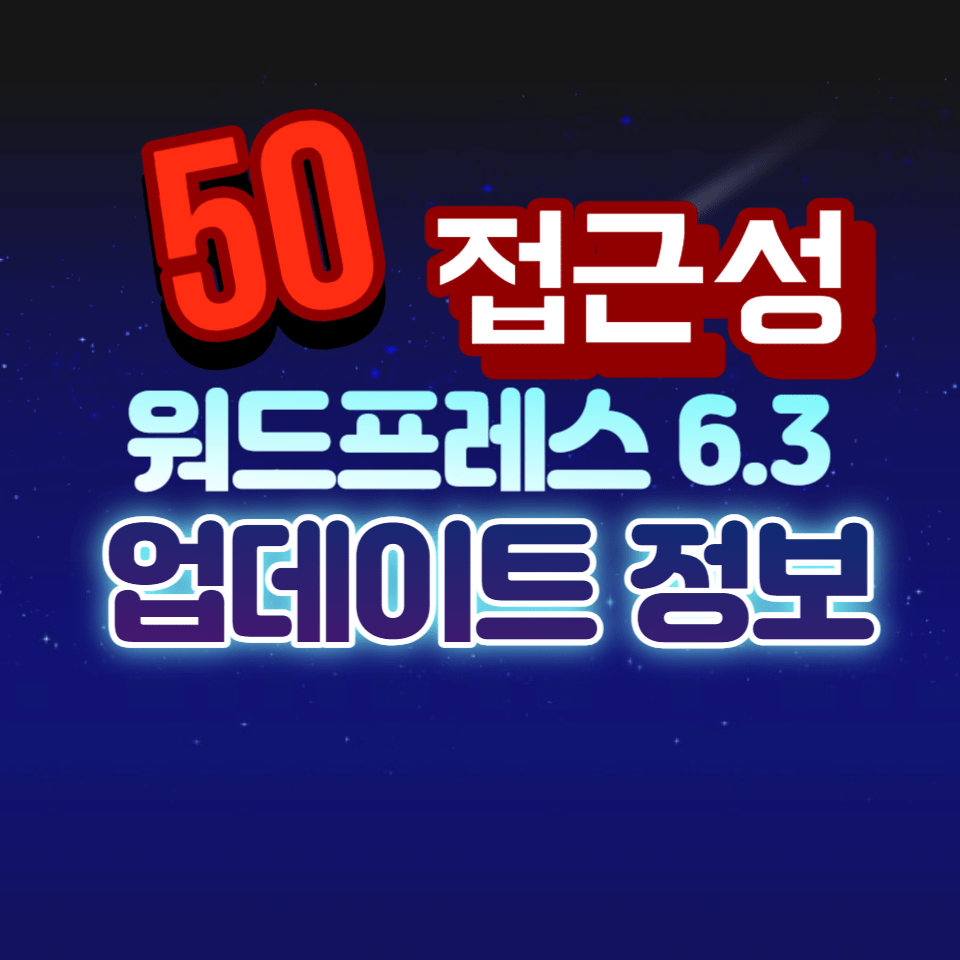워드프레스 6.3 업데이트 되는거 보면서 너무 설레입니다.
워드프레스 6.3 업데이트 소개
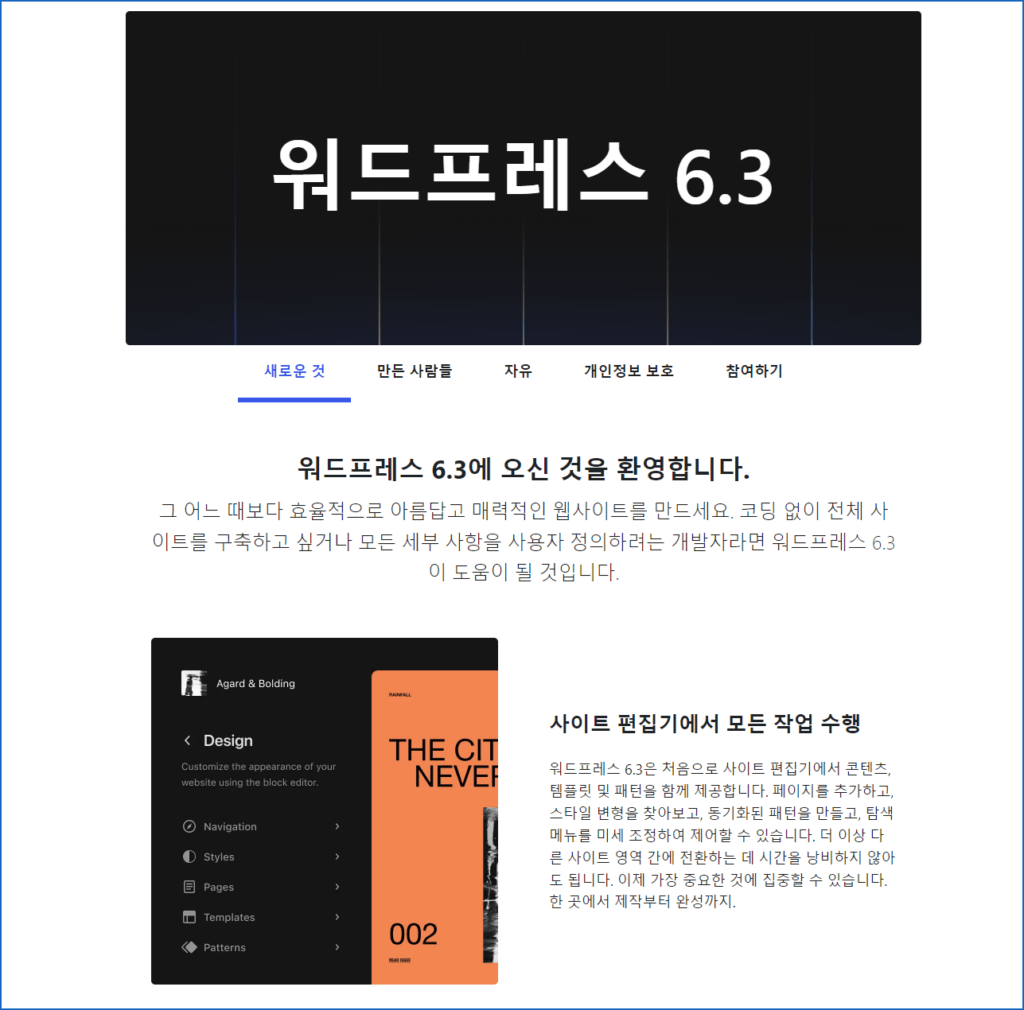
이번에는 새로운 테마는 등록되지 않았지만 예상대로 기존테마에 엄청난 기능들이 탑재가 되었습니다.
사이트 편집기에서 모든 작업 수행 가능하다하니 이부분을 당연히 안할수가 없죠.
이 외에도 번역이 되어 살짝 무슨말인지 이해가 잘 안되지만 해보면 알지싶습니다.
패턴 만들기 및 동기화
패턴은 당연히 특정 패턴화 시켜서 모듈을 복사 붙여넣기 하기 좋도록 하는 기능이고요.
동기화는 여러분들이 굳이 알 필요까지는 없는 내용입니다. 프로그래밍 영역에서 비동기, 동기 기법으로 실시간 서버쪽에 업데이트를 하냐 안하냐 이정도로 보시면 이해가 쉬울듯 합니다.
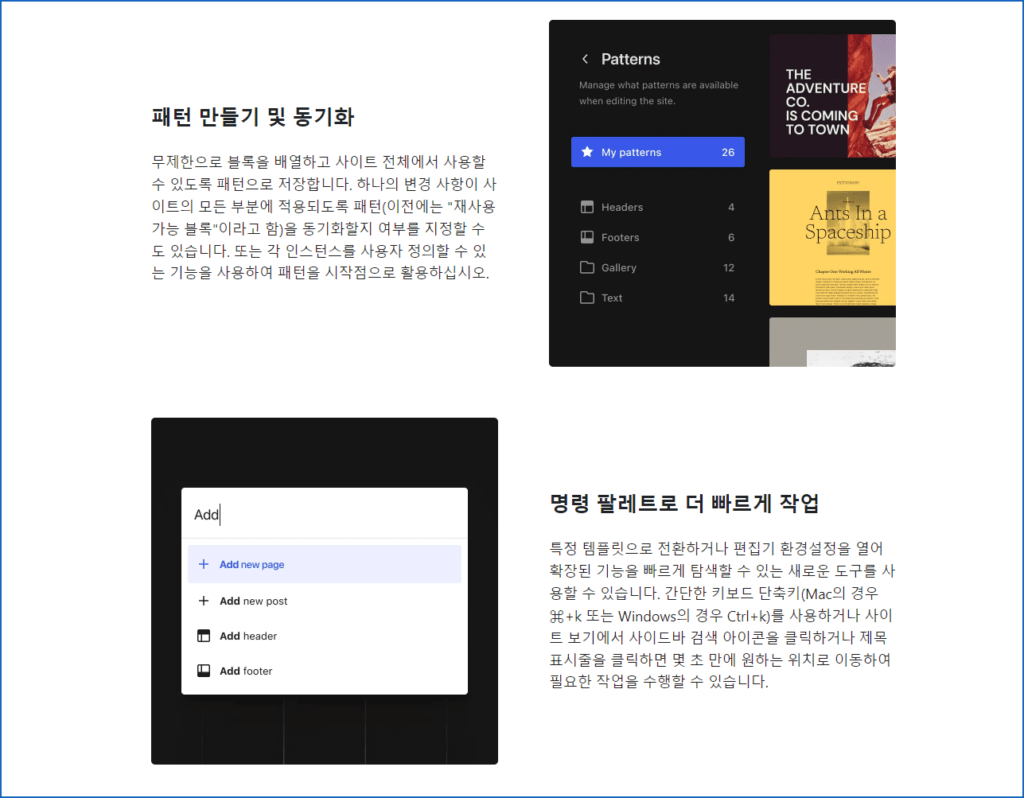
새로운 도구로 디자인을 선명하게
이 항목이 사실 디자인 영역이라 기대가 많이 됩니다.
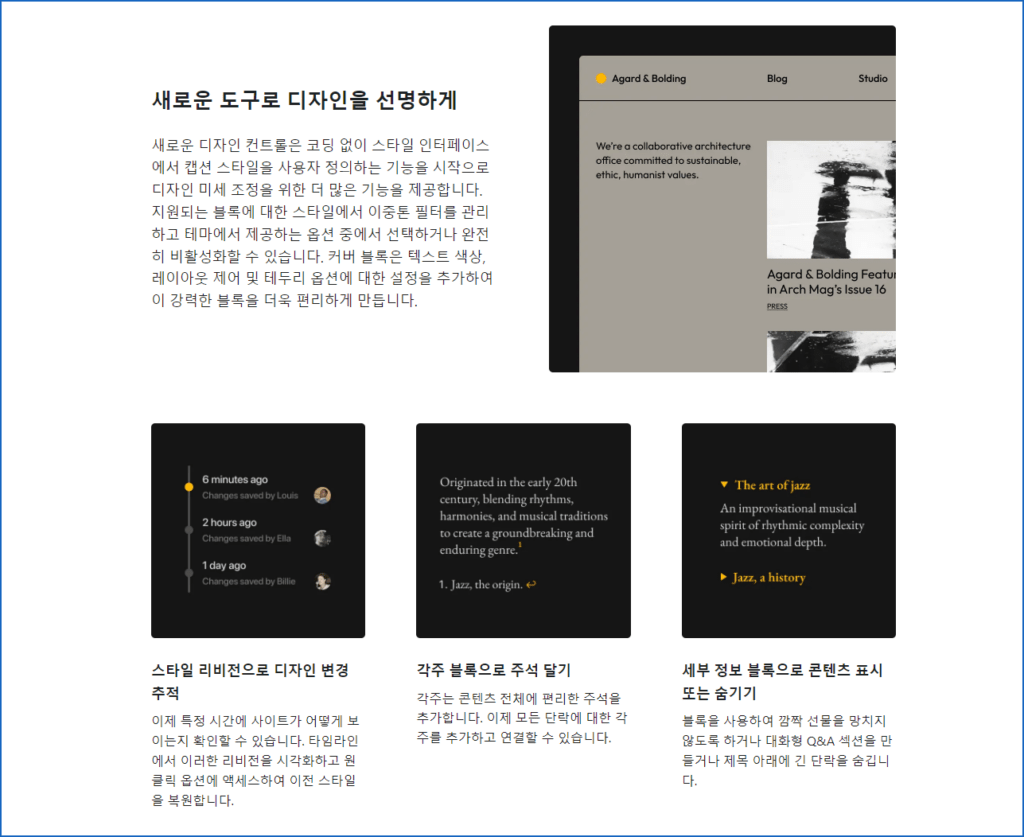
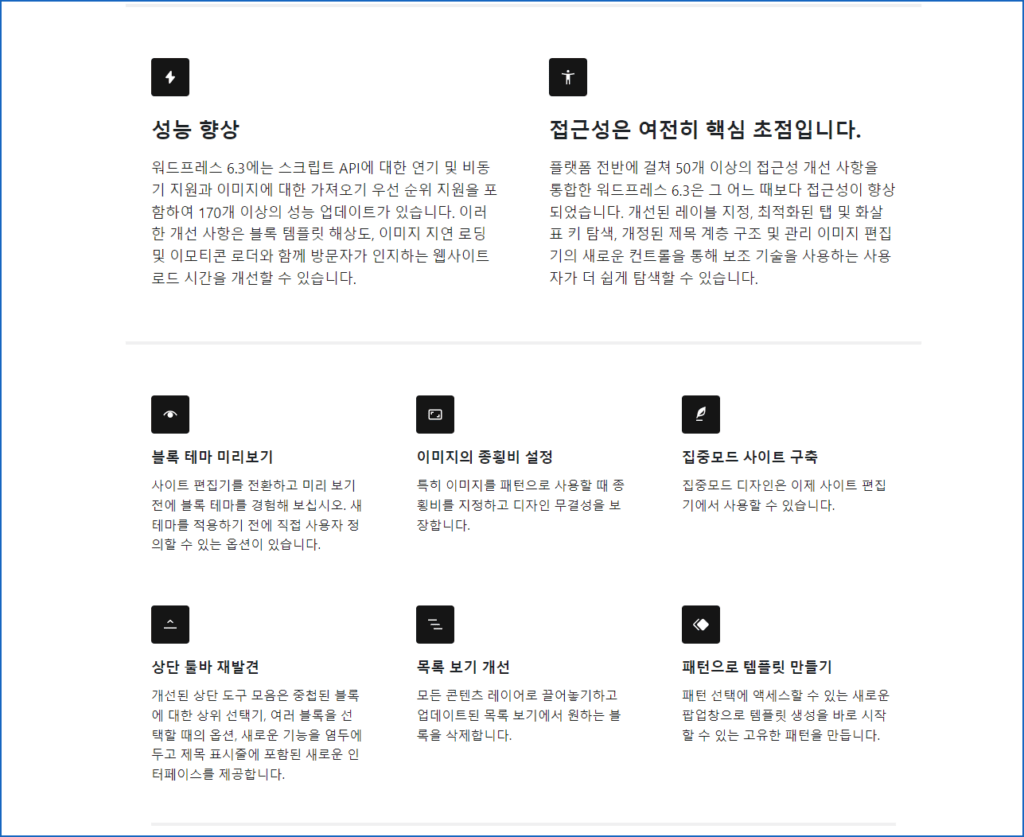
아래 항목들이 새로 추가 된 항목들입니다.
요약하면 이렇습니다.
워드프레스 6.3 업데이트 하이라이트
사이트 에디터에서 모든 것을 하세요
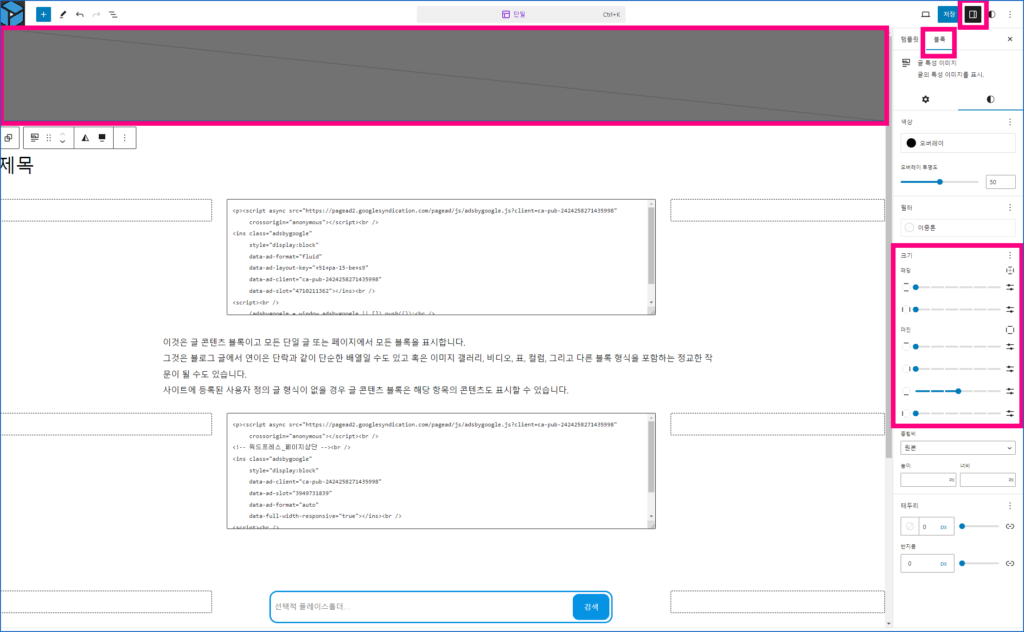
워드프레스 6.3에서는 사이트 에디터에서 내용, 템플릿, 패턴을 처음으로 함께 사용할 수 있습니다.
페이지 추가, 스타일 변형 탐색, 동기화된 패턴 생성 등이 가능하며, 네비게이션 메뉴에 대한 세밀한 제어도 할 수 있습니다.
원래 글, 페이지, 홈 이렇게 각 항목에서 사이트 편집을 하더라도 무조건 메인 항목으로 시작했습니다.
하지만 이번에 업데이트 이후에는 글(단일) 항목에서 사이트를 수정하면 바로 이렇게 단일 항목을 수정 할 수 있도록 나옵니다.
상단의 화면이 양쪽 끝에 마진 1개씩 들어가있길래 방금 들어가서 제거 했습니다.
예전에 이거 버그인지 몰라도 자동화 auto 항목때문에 수정할때 엄청 고생했거든요.
이를 오늘로써 쉽게 해결되네요.
블록 테마 미리보기
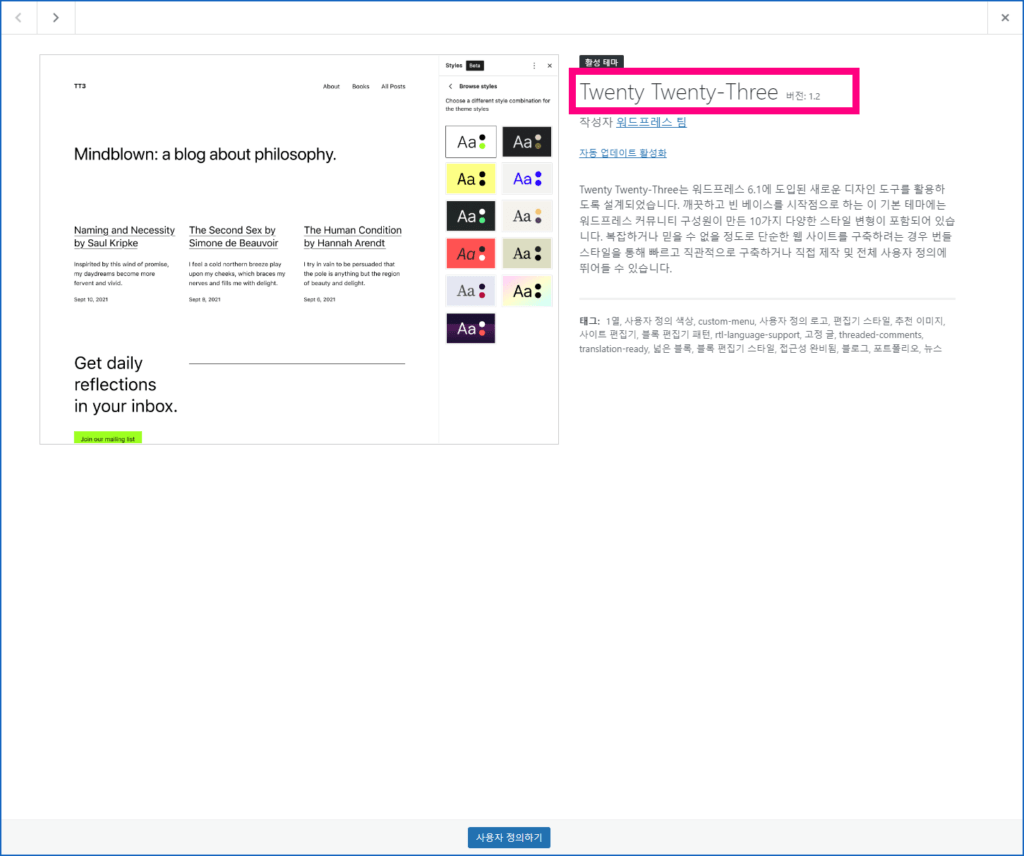
새 테마를 적용하기 전에 블록 테마와 사이트 에디터를 미리 확인하고, 직접 수정할 수 있습니다.
Twenty Twenty-Three버전: 1.2 업데이트를 해야합니다.
첫 홈화면의 블록 미리보기가 기존에는 안되어서 3개밖에 안나왔었는데 이번에는 12개 모두 보입니다.
페이지당 글 수 항목도 새로 나와서 이부분으로 제어를 할 수 도 있습니다.
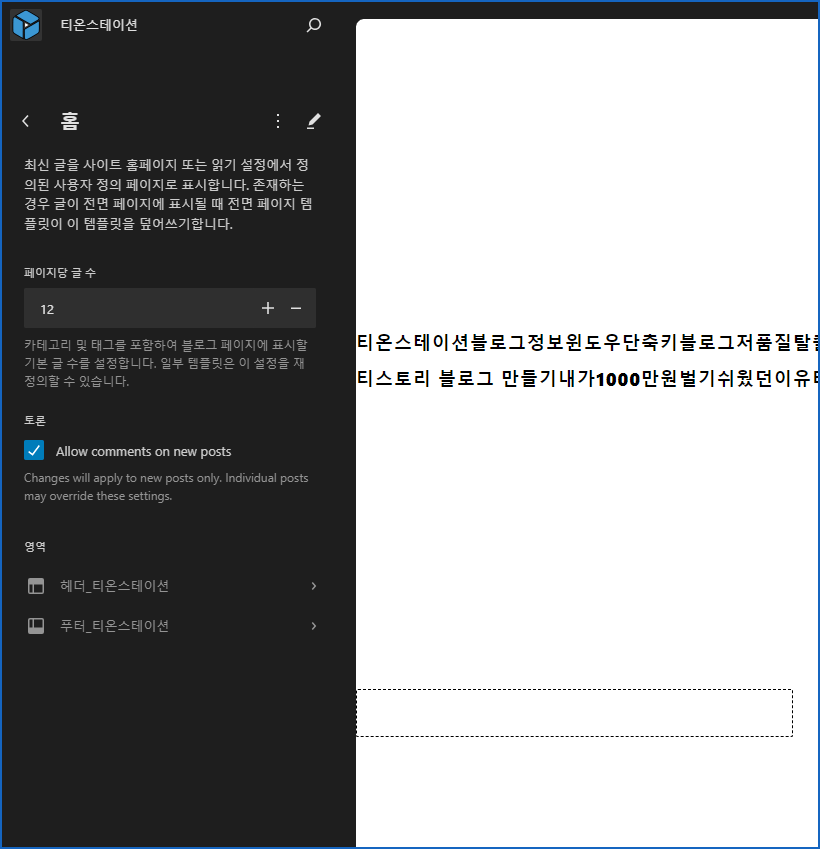
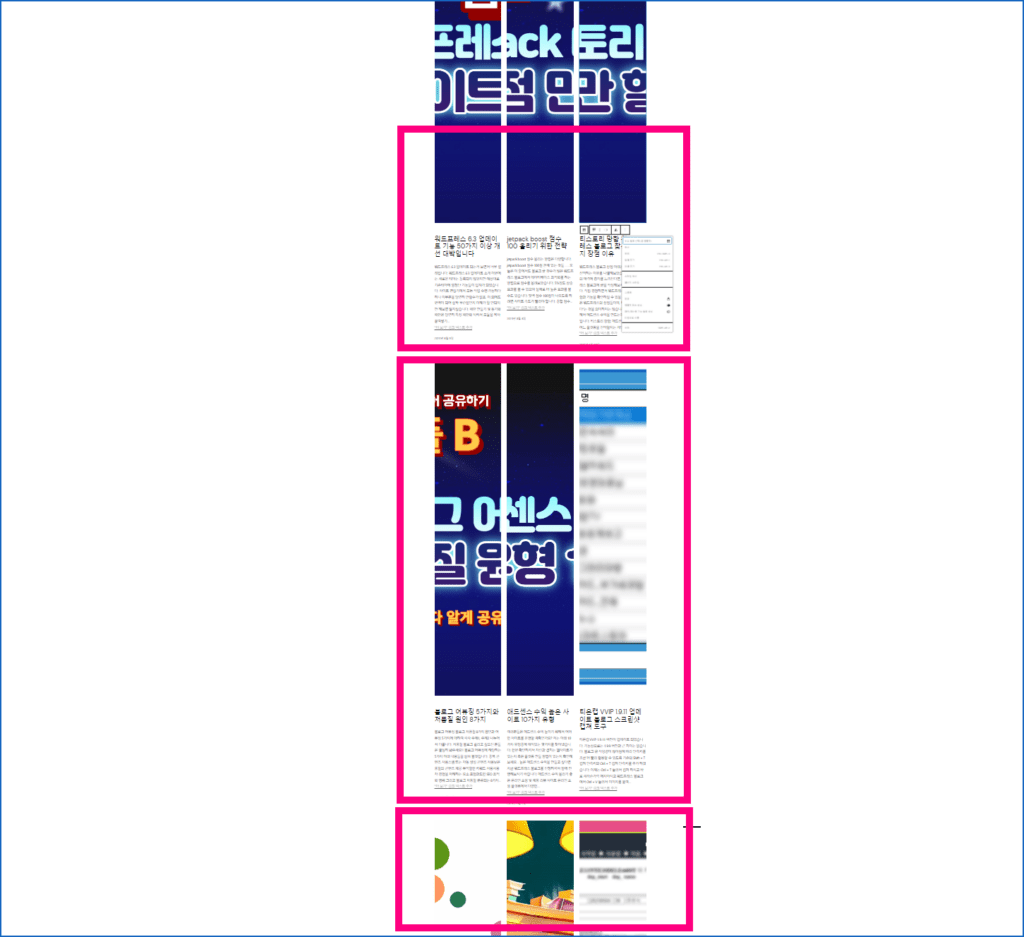
덕분에 검색엔진최적화 SEO 항목에도 유리해진듯 합니다.
패턴 생성 및 동기화
블록을 배열하고 ‘내 패턴’ 섹션에 저장하여 전체 사이트에서 사용하세요.
패턴(이전의 “재사용 가능한 블록”으로 알려진)을 동기화하거나, 각 인스턴스를 맞춤 설정하는 시작점으로 패턴을 사용할 수 있습니다.
커맨드 팔레트로 더 빠르게 작업
새 도구를 사용하여 특정 템플릿으로 전환하거나 에디터 환경설정을 열 수 있습니다.
새 도구로 디자인을 선명하게
코딩 없이 스타일 인터페이스에서 캡션을 맞춤 설정하는 기능부터 시작하여, 여러 디자인 제어를 제공합니다.
스타일 수정 추적
사이트가 특정 시점에 어떻게 보였는지 확인할 수 있는 새로운 감사 트레일이 제공됩니다.
각주 블록으로 주석 추가
이제 각주를 추가하고 문단에 대한 각주를 연결할 수 있습니다.
세부 정보 블록으로 내용 표시 또는 숨기기
세부 정보 블록을 사용하여 내용을 표시하거나 숨길 수 있습니다.
성능 향상
워드프레스 6.3에는 170개 이상의 성능 업데이트가 포함되어 있습니다.
접근성
50개 이상의 접근성 개선을 포함하여 워드프레스 6.3는 이제까지보다 더 접근성이 좋습니다.
워드프레스 6.3 업데이트 기타 하이라이트
이미지의 종횡비 설정
이미지의 종횡비를 지정하여 디자인 무결성을 보장하세요
사이트 에디터에서 방해받지 않고 디자인하세요.
이 내용이 따로 설명이 없어서 직접 해보면 답을 알 수 있어보입니다.
이 부분이 사실 제일 기대되는 내용이기도하죠.
상단 툴바 다시 발견
상단 툴바가 리뉴얼되어 다양한 기능을 제공합니다
리스트 뷰 개선
업데이트된 리스트 뷰에서 모든 콘텐츠 계층으로 드래그 앤 드롭하고 원하는 블록을 삭제하세요.
패턴으로 템플릿 만들기
패턴 선택에 접근할 수 있는 새 모달로 고유한 패턴을 생성하세요.
워드프레스 6.3의 주요 기능과 변경 사항에 대한 간단한 요약입니다.
아래 항목에 보시면 워드프레스 공식 홈페이지의 내용을 하나하나 자세하게 파악 할 수 있습니다.
Highlights
This momentous release opens new possibilities for the creative expression of designers, creators, and builders. Powerful tools and refined controls give users confidence and allow them to easily manage their sites.
Do everything in the Site Editor
WordPress 6.3 brings your content, templates, and patterns together in the Site Editor for the first time. Add pages, browse style variations, create synced patterns, and enjoy fine-tuned control over navigation menus. Spend less time switching across different site areas—so you can focus on what matters most. Creation to completion, all in one place.
Preview Block themes
Experience block themes before you switch and preview the Site Editor, with options to customize directly before committing to a new theme.
Create and sync patterns
Arrange blocks and save them to the ‘My Patterns’ section for use throughout your site. You can even specify whether to sync your patterns (previously referred to as “Reusable blocks”) so that one change applies to all parts of your site. Or, utilize patterns as a starting point with the ability to customize each instance.
Work faster with the Command Palette
Switch to a specific template or open your editor preferences with a new tool that helps you quickly access expanded functionality. With simple keyboard shortcuts (⌘+k on Mac or Ctrl+k on Windows), clicking the sidebar search icon in Site View, or clicking the Title Bar, get where you need to go and do what you need to do in seconds.
Sharpen your designs with new tools
New design controls bring more versatility for fine-tuning, starting with the ability to customize your captions from the Styles interface without coding. You can manage your duotone filters in Styles for supported blocks and pick from the options provided by your theme or disable them entirely. The Cover block gets added settings for text color, layout controls, and border options, making this powerful block even more handy.
Track design changes with Style revisions
With a new audit trail, you can now see how your site looked at a specific time. Visualize these revisions in a timeline and access a one-click option to restore prior styles.
Annotate with the Footnotes block
Footnotes add convenient annotations throughout your content. Now you can add and link footnotes for any paragraph.
Show or hide content with the Details block
Use the Details block to avoid spoiling a surprise, create an interactive Q&A section, or hide a long paragraph under a heading.
Performance gets a boost
WordPress 6.3 has 170+ performance updates, including defer and async support for the Scripts API and fetchpriority support for images. These improvements, along with block template resolution, image lazy-loading, and the emoji loader, can dramatically improve your website’s perceived load time.
Accessibility remains a core focus
Incorporating more than 50 accessibility improvements across the platform, WordPress 6.3 is more accessible than ever. Improved labeling, optimized tab and arrow-key navigation, revised heading hierarchy, and new controls in the admin image editor allow those using assistive technologies to navigate more easily.
Other highlights
Set aspect ratio on images
Specify your aspect ratios and ensure design integrity, especially when using images in patterns.
Build your site distraction-free
Distraction-free designing is now available in the Site Editor.
Rediscover the Top Toolbar
A revamped Top Toolbar offers parent selectors for nested blocks, options when selecting multiple blocks, and an interface embedded into the title bar with new functionality in mind.
List View improvements
Drag and drop to every content layer and delete any block you would like in the updated List View.
Build templates with Patterns
Create unique patterns to jumpstart template creation with a new modal enabling access to pattern selection.